BIOS (Basic Input/Output System)
BIOS and UEFI (Unified Extensible Firmware Interface) are both firmware interfaces that play a crucial role in the initialization and operation of a computer system, particularly during the boot process.
BIOS is an older firmware interface that has been a standard in personal computers for several decades. It is a fundamental part of the motherboard firmware and is responsible for initializing hardware components and providing basic input/output services.
BIOS performs essential tasks, including the Power-On Self-Test (POST), which checks and initializes hardware components like the CPU, memory, and storage devices. It also provides a basic set of services for input and output operations, allowing the operating system to communicate with hardware.
BIOS is stored in a non-volatile memory chip on the computer's motherboard. Traditionally, this memory was a ROM (Read-Only Memory) chip, but in modern systems, it may be a flash memory chip that allows for updates.
When a computer is powered on, the BIOS performs the Power-On Self-Test (POST) to check the system's hardware components. After the POST, BIOS searches for the boot loader in the Master Boot Record (MBR) of the boot device (typically the hard drive). The boot loader is responsible for loading the operating system into the computer's memory.
BIOS provides a user interface that allows users to configure basic system settings. Users can access the BIOS setup utility during the boot process by pressing a specific key (commonly Del, F2, or F10) before the operating system loads. Users can configure settings such as the system date and time, boot order, and CPU settings in the BIOS.
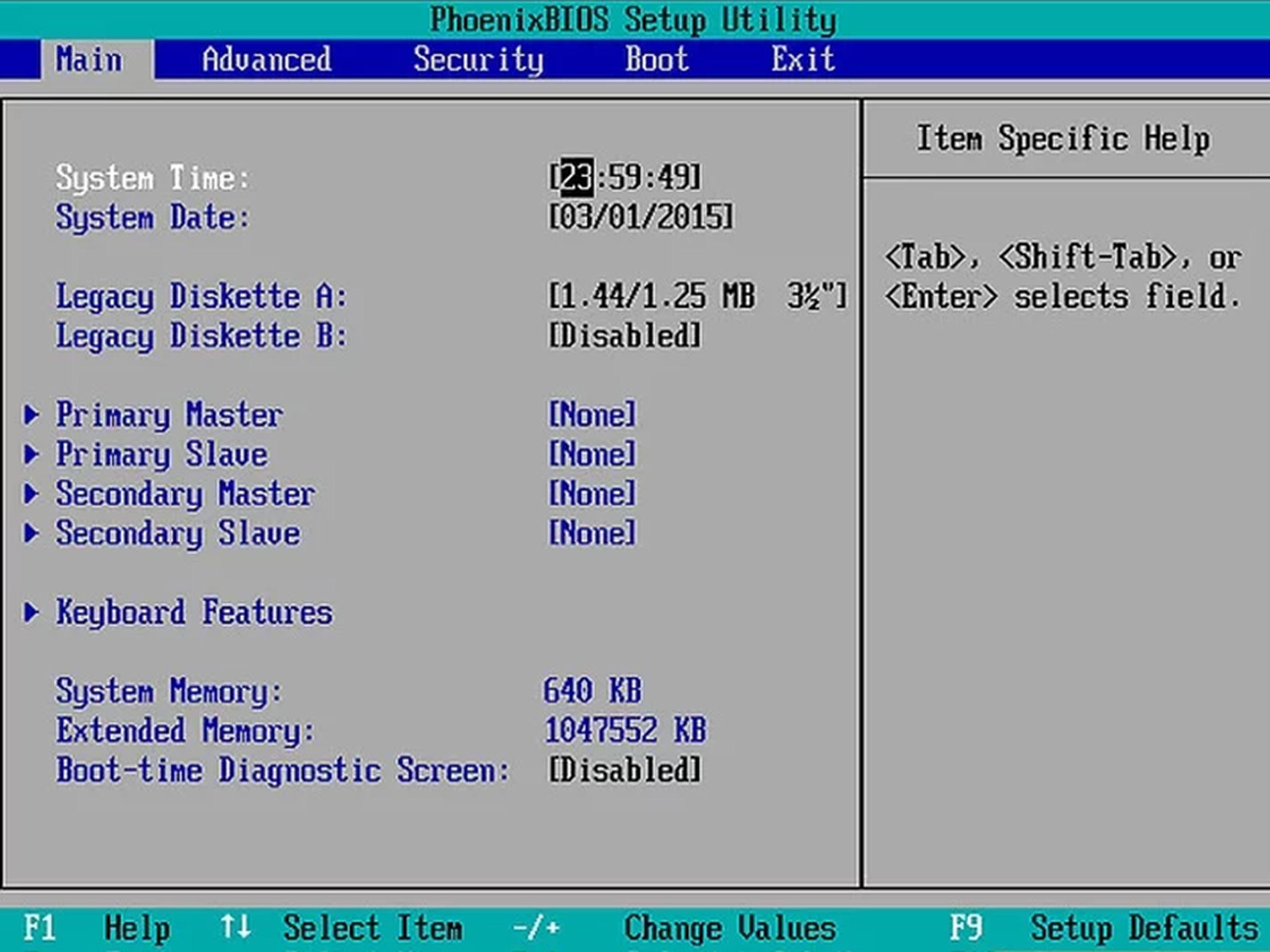
BIOS provides a set of interrupt routines and basic input/output services that allow the operating system to communicate with hardware devices. These services include reading from and writing to storage devices, displaying characters on the screen, and handling keyboard input.
Traditional BIOS has some limitations, such as the 16-bit real mode addressing, which restricts the system from fully utilizing modern hardware capabilities. BIOS also has a limited capacity to handle large storage devices, as it relies on the MBR partitioning scheme.
While modern computers often use UEFI, many systems still provide backward compatibility with BIOS for legacy reasons. Some operating systems and applications may still rely on BIOS-specific features or may not fully support UEFI.
UEFI (Unified Extensible Firmware Interface)
UEFI is a modern firmware interface designed to replace the traditional BIOS in computer systems. It was developed to address the limitations of BIOS and to provide a more flexible and extensible platform for system initialization.
Similar to BIOS, UEFI firmware is stored in a non-volatile memory chip on the computer's motherboard. This memory is often a flash memory chip, allowing for firmware updates.
UEFI uses the GUID Partition Table (GPT) instead of the Master Boot Record (MBR) to partition and boot from storage devices. It employs a boot manager that can load EFI (Extensible Firmware Interface) applications, which include boot loaders for various operating systems.
UEFI provides a more user-friendly setup interface compared to the text-based BIOS setup. Users can configure a wide range of system settings, including boot options, secure boot configurations, and hardware parameters through a graphical user interface.
UEFI offers better support for modern hardware, including advanced storage controllers, network interfaces, and graphics cards. It supports 32-bit and 64-bit architectures, allowing for greater flexibility and improved compatibility with contemporary computing systems.
UEFI generally boots faster than BIOS due to its optimized architecture and the ability to execute EFI applications directly. The use of GPT and the absence of the 16-bit real mode limitations contribute to quicker boot times.
UEFI introduces security features like Secure Boot, which ensures that only signed and authorized firmware and operating system components are loaded during the boot process. Secure Boot helps protect against the execution of malicious code during startup.
UEFI is designed to be extensible, allowing for the integration of additional modules and drivers. This extensibility enhances compatibility with new hardware and enables firmware updates to add features or address security vulnerabilities.
UEFI represents a more advanced, modern, and feature-rich firmware interface compared to BIOS. It addresses the limitations of BIOS, offers improved boot times, supports modern hardware, and provides a more user-friendly configuration interface, making it the preferred choice for computing systems.
