This also applies to dualbooting Windows with another Windows Installation.
What you need
Windows Computer, Linux Installation Media.
Installation
- Boot up Windows.
- Search for "Create and format hard disk" and select the top result to open the Disk Management app.
- Right-click the partition and select the Shrink Volume option.
Note: Windows 11 needs at least 64 GiB of disk space to operate.
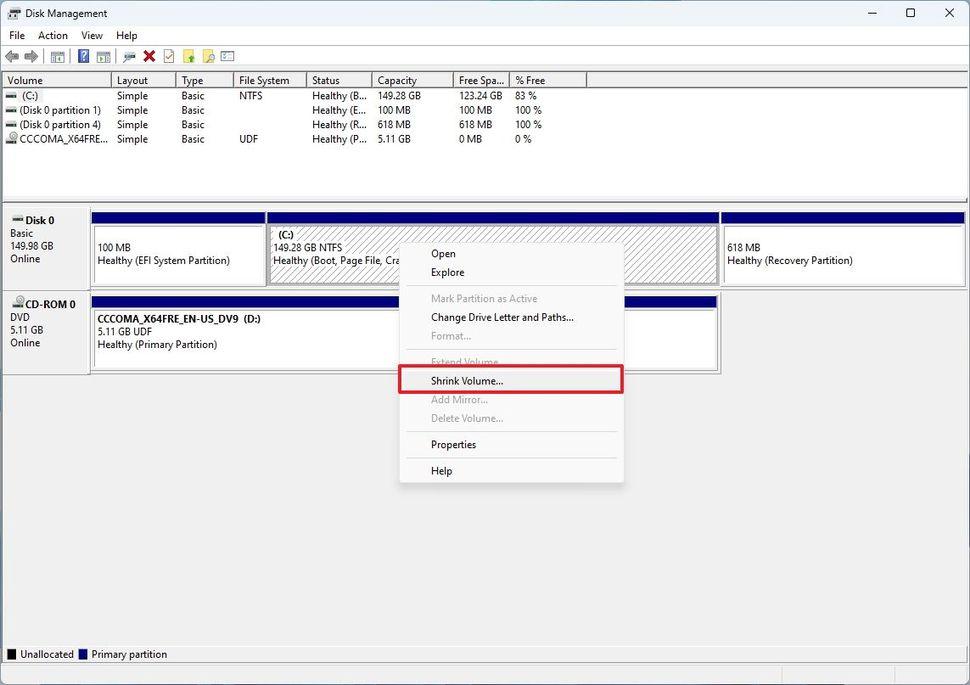
- Confirm that you want to shrink the amount.
The partition of your Windows installation will be reduced by the number of space you specified.
- Boot from your Linux installation media.
During the installation process of Linux, you should be able to see a free partition.
